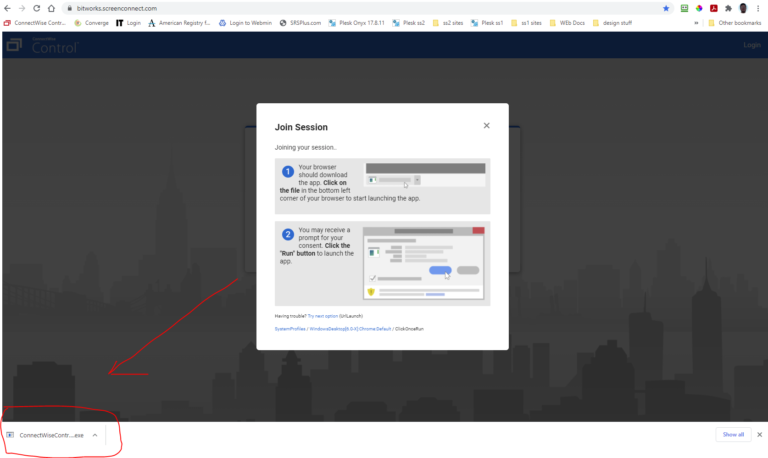Professional Remote Support
When you encounter computer issues, our professional remote support services are just a call away. Our skilled technicians can remotely connect to your computer, troubleshoot problems, and provide efficient solutions without the need for an on-site visit. Experience prompt and reliable support from the comfort of your location.
Swift Issue Diagnosis and Resolution
With our online support services, our technicians can swiftly diagnose and resolve a wide range of software-related issues. Whether it's troubleshooting software errors, optimizing system performance, removing malware, or configuring applications, we have the expertise to get your computer back on track.
Secure Remote Support Connections
Rest assured that your data and privacy are protected during our online support sessions. We utilize secure and encrypted connections to establish a remote connection to your computer, ensuring that your sensitive information remains confidential. Your security is our top priority throughout the support process.
Convenient and Time-Efficient Remote Support
Our online support offers convenience and time efficiency. By eliminating the need for an on-site visit, we can quickly address your computer issues, minimizing downtime and disruptions to your work or personal tasks. Get the support you need promptly without leaving your location
Skilled Technicians at Your Service
Rest assured that your data and privacy are protected during our online support sessions. We utilize secure and encrypted connections to establish a remote connection to your computer, ensuring that your sensitive information remains confidential. Your security is our top priority throughout the support process.
Remote Support Process
Welcome to The Bitworks online support. We allow for remote support during business hours Monday 8:30AM – 5PM. You are welcomed to start a session before our shop opens but must wait until the shop opens and a technician can take your session and assist you. Listed below is the process for setting up a remote session on your computer if you are having issues connecting please follow the following instructions:
Step 1
When you click the remote support button you will be brought to the Screenconnect Welcome page. Click Start a new session.
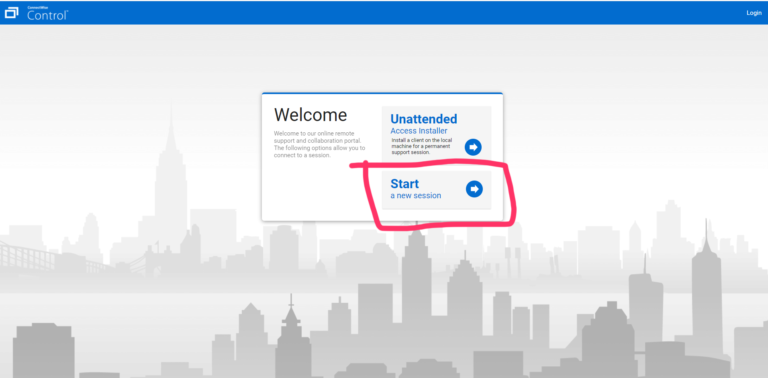
Step 2
A pop up will appear. Enter your name and click Start Session
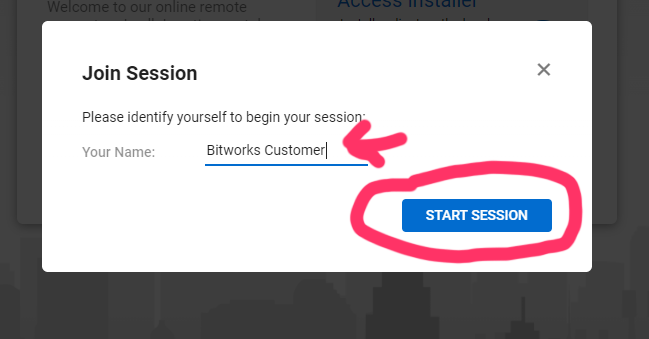
Step 3
A window will come up and ask you to save the connectwise client. Click Save
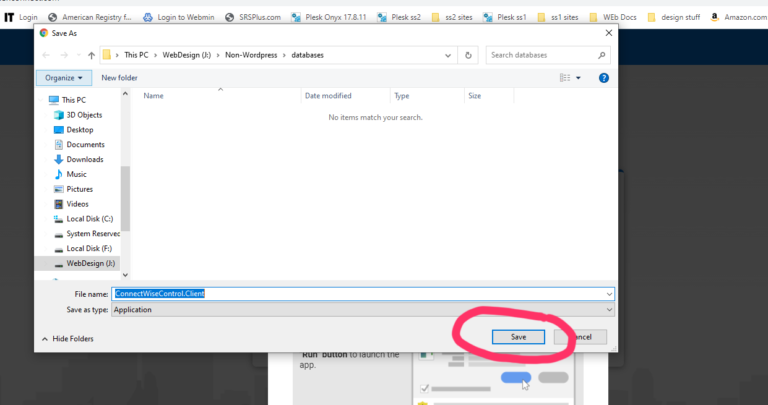
Step 4
Once the installer is saved it will download and appear in the lower left hand corner. If you cannot find it or if using Mozilla Firefox, hit ctrl + J. Your computer may ask for consent, click yes, and then click the run button. The technician may now go onto your machine.